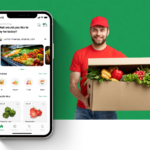How does the On Demand Electrician Mobile App Work? We Connect the Wires Here for You

-
Ankit Patel
- May 11, 2019
- 5 min read
When it comes to repairs and services, getting a handyman to complete the chores is a tedious task.
First of all, the handyman does not come home for minimal tasks. Even if he agrees, he says that he will be available after 2-3 days. And he never turns up on that date. Then, there starts the cycle of contacting and trying to convince him to get the job done. Ultimately, when he visits your home, he charges an exorbitant fee even for a small task.
Be it hiring the services of the plumber or the electrician, all the customers have similar tales about them.
Here comes the on-demand handyman app development service for customer convenience. Right from searching for an electrician, carpenter to the plumber, these apps have changed the traditional way of finding the reliable person through references and ads. We cannot deny the fact that the concept of on-demand services has boomed exponentially.
Among the handyman app development, the one service that strikingly stands out is the electrician app development services. Let us see why the on-demand electrician app is the need of the hour.
– How does the electrician app work?
The electrician mobile app development consists of three main panels:
- User Panel
- Electrician Panel
- Admin Panel
• Let us see how to book for an electrician through the user panel-
The on-demand electrician mobile app development process usually involves the same features as in any other handyman app development.
Registration : This is the main page where the user lands in first. He has to register himself through any social media account or email account credentials. Once registered, he can log in using the selected account and password.
Profile Submission : The user now fills up the profile form that includes the name, address and the card details.
Profile menu: The profile menu is used to edit the profile details, contact number, language, currency, and so on. There are also features like booked history and upcoming bookings. With the Request history, the customer can reorder the booking for the same electrician.
Select category : The user has to now select the category for which the service is required. If it is the handyman app development, the categories will include electrician, plumber, carpenter, car wash, home helps and many more. If you are specifically into electrician mobile app development, then the category will include the type in which the service is required like fans, lights, wiring, meters, switches, and others. Now, it can be further sub-categorized to the specific task required like wiring, installation or just repair services. The fee for each type of task will be written against the service.
Select electrician : After the customer selects all the details, the electricians pertaining to that particular task will be displayed. It will contain their ratings, their fees, and their job profile information. It will also display their distance from your location. Another alternative is to view their location in the Map.
Send Request: After you have selected an electrician, you will have to send a request for them to accept your work. You can write a note to them regarding any specific details.
Schedule : You can also schedule the request for a later date and time.
Payment option : When you select the ‘request now’ option, the payment option will open. The electrician app development will have included multiple payment options. You can opt for payment through card or cash. There is an option to enter the promo code if any. Once the job is completed, the cash will be automatically debited from the user account.
Offers & Discounts : There is the ‘Offer’ feature wherein different offers and discounts with promo code are listed.
Confirmation : When the electrician accepts your request, you get a notification that your request has been accepted.
Cancellation : The customer can request any cancellation citing reasons for doing so.
Tracking : Once a request is accepted, the user can track the electrician location.
Online communication: The customer can send a message, chat or call the electrician.
Push Notifications : Once the electrician has arrived on the location, the user gets a notification about it. When the electrician has completed his job, the user will again get a notification about the job completed status.
Ratings & Reviews : This is an important aspect of any handyman app development process. The user can rate the electrician and write a review so that it helps the other customers.
• The features in the electrician panel in the electrician mobile app development process-
Here, we see how an electrician uses his panel to manage his job schedules.
Login and Register : This is to log in through some popular social media account or through email credentials.
Profile : The electrician has to update his job profile with the areas of expertise and years of experience. The electrician can update it whenever required.
Accept/ Reject Appointment : The electrician can accept or reject any appointment based on the location of work. If rejecting, he may provide an appropriate reason to do so.
Manage schedules : The electrician app development company will have inserted the manage schedule feature. Here, the electrician can schedule his upcoming appointments.
Manage availability : The electrician can set his status to busy if he is occupied in any task. He can set it to ‘available’ status afterward.
Payments : The electrician can accept payments through the card, mobile wallet or cash on delivery option.
Reviews & Ratings : The electrician can rate and review the customer. He can view his ratings from the customers.
• The admin panel for any handyman app development has to include-
The service provider is the sole authority who can manage both the customer and electrician profile. He manages the connection between the electrician and the customer.
Dashboard : This will have complete information for the admin to manage.
User and electrician management : To manage users and to add and edit the electricians.
Ratings & Reviews management : The admin can view and manage the ratings of both the users as well as the electricians.
Payment management : Here, the admin can view, verify, and manage all the pending, approved, and the on-going transactions. The driver payment schedule can be managed from here.
Offers management : The admin can add or edit any promotional offers. He can also manage the rewards and incentives for drivers.
Service management : The electrician app development company incorporates this feature so that the admin can manage the service section related to the types of services.
Reports : This is the main feature that is to be added during the handyman app development process. Here, the admin gets the full reports of payments, orders, offers utilized the maximum, the time and locations from where the maximum requests were received, repeat customers, and so on.
Notification management: The admin can send notifications about the new launches and offers to the customers and the electricians.
Wrap Up
The electrician mobile app development process is the crucial stage where all the useful and unique features have to be added to the design so that your app not only stands out from the rest but also is a delight to the customers. Hence, it is crucial that you hire the services of top-notch on-demand handyman mobile app development company that will ensure a flawless and seamless design for your app. Get in touch with one today.
You may also like

How Courier Delivery Apps Can Revolutionize Your Business Operations
-
Ankit Patel
In the fast-paced world of today, the gears of business operations never really stop moving. Are you a seasoned logistics and transportation business giant? Or a burgeoning startup hoping to transform the delivery landscape? Or an enterprise managing a complex web of shipments? No matter where you stand, the pressure to deliver quickly, efficiently, and… Read More

Super App Development Guide: All-in-one Food, Grocery & Taxi App Solution
-
Chirag Vaghasiya
In today’s digital world, which is overflowing with applications that take up storage space on mobile phones and have only one function, a new precedent is beginning to emerge Let’s think about it, an application that serves multiple purposes at a time. Yes, an application fulfills all the day-to-day necessities of a regular user! A… Read More
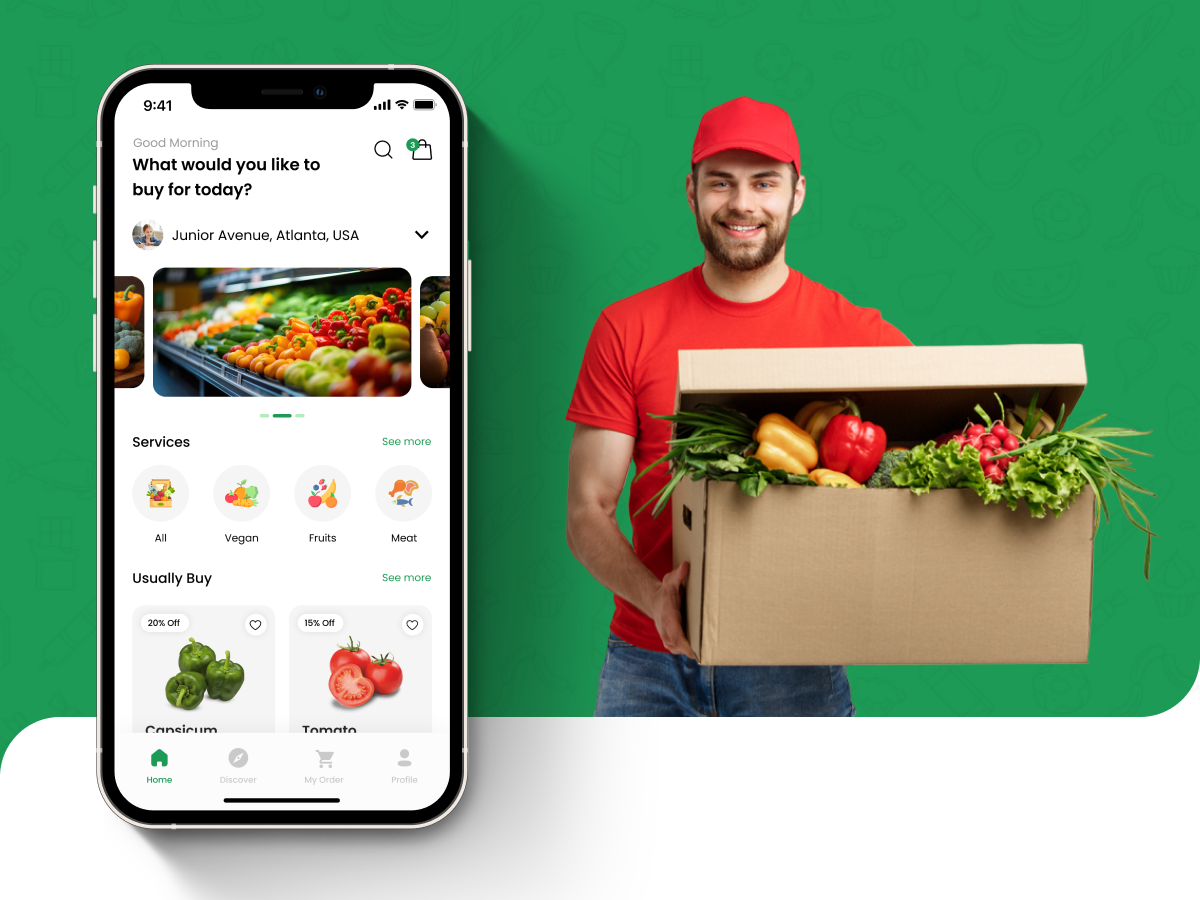
Grocery Delivery App Development: A Guide for Supermarkets & Local Stores
-
Ankit Patel
Grocery shopping apps are a blessing for online grocery shoppers! In an era where everything comes in handy, grocery shopping apps have grown to be an essential part of our daily lives. Customers prefer the convenience, delivery at home, and time-saving benefits of online grocery delivery services. Everything is available on smartphones, waiting for you,… Read More