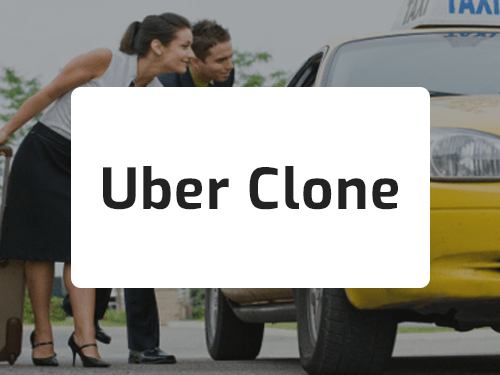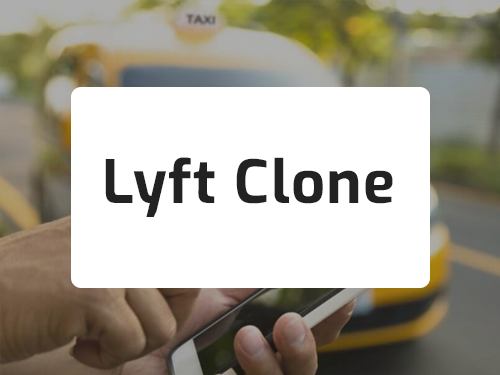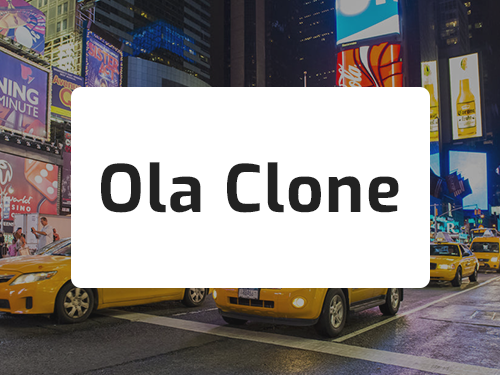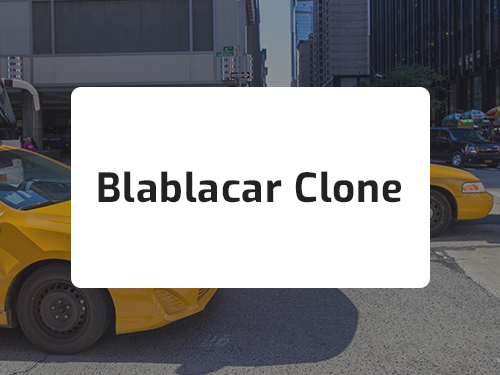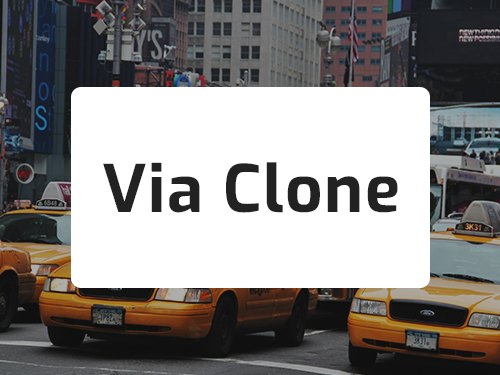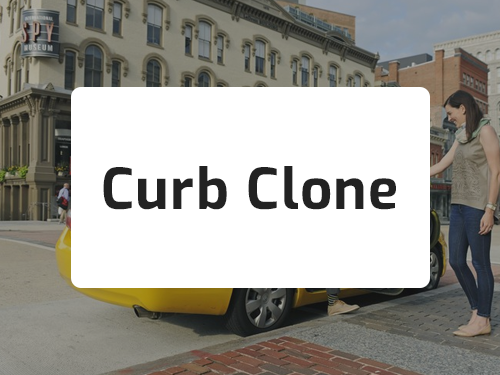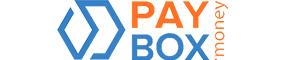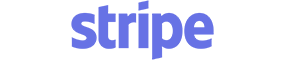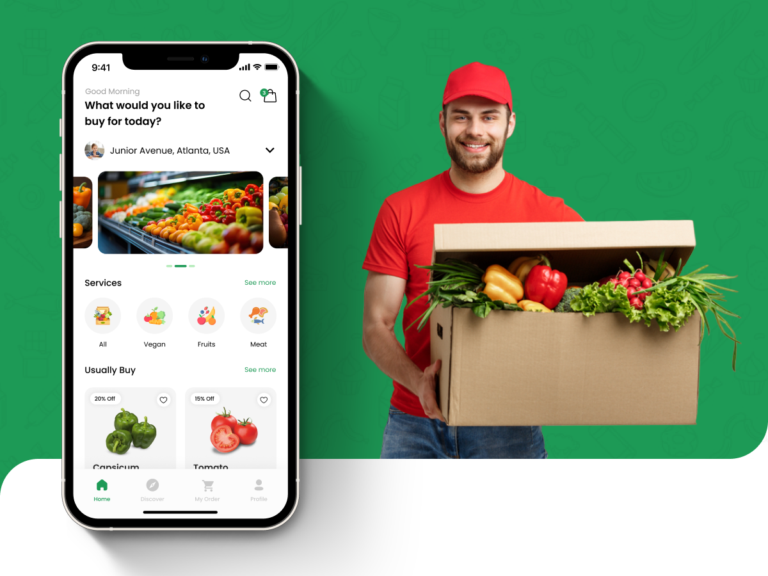Step 1
Login/SignUp
Customer can enter into the app by login or SignUp process. For this, customer can use their mobile number or email as well as social media profiles like Facebook, Twitter and etc.

Step 2
Book Ride
After logging in, the app will ask for allowing the location to the customer. So once customer allows location, he/she can able to see nearby all drivers on Google map. Now the customer can book the ride request by entering pickup & drop location.

Step 3
Confirm the Ride
After booking the request, nearby all drivers will get that request and able to check all details about the ride. The driver has the option to accept or reject the ride request and by accepting the request, the customer will get the notification for same.

Step 4
Pay Amount
Now customers can wait for the driver and track the real-time location of the driver on his map. After reaching the drop location, customers will pay to the driver by selecting payment method and the driver will finish the ride.

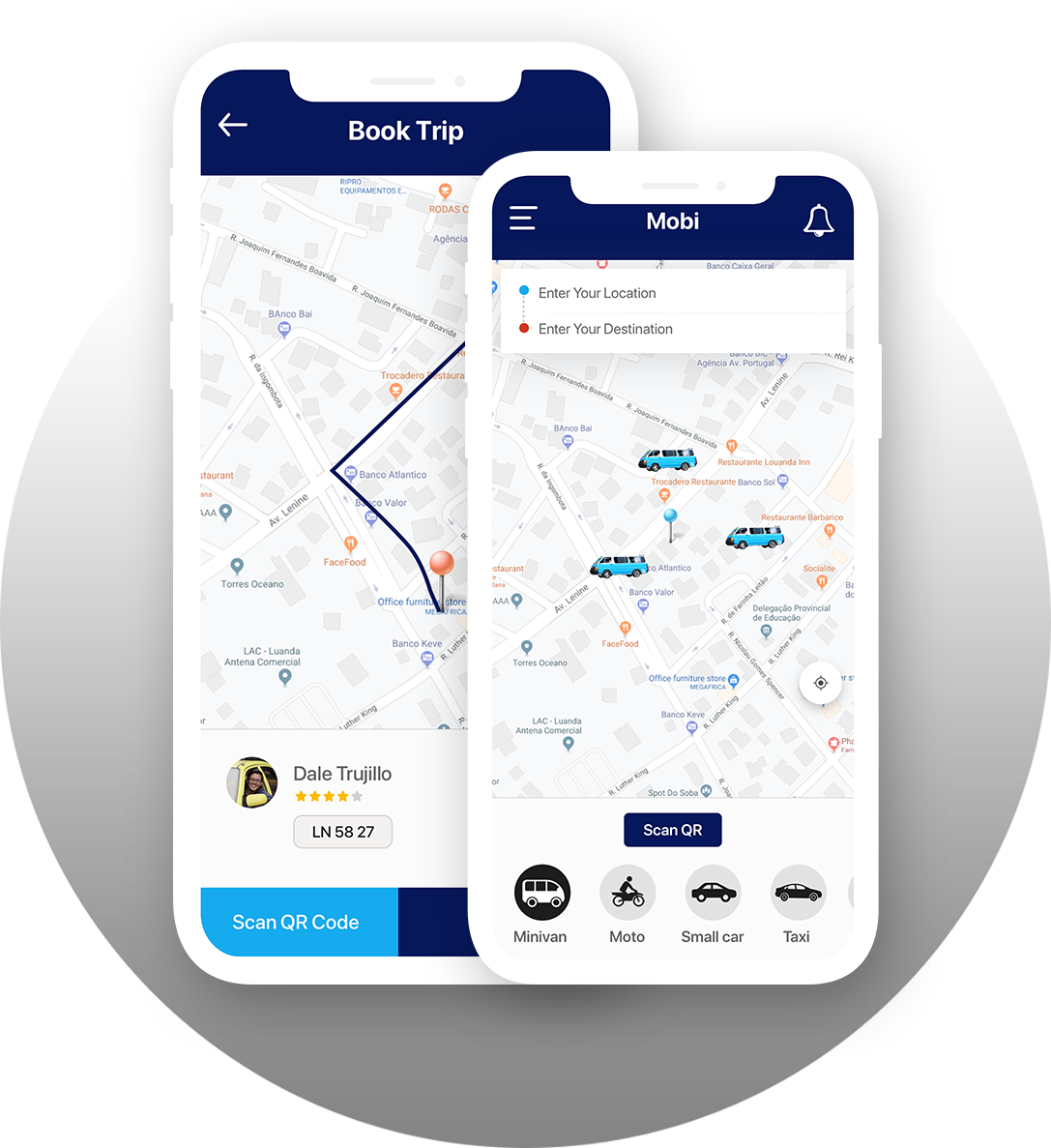














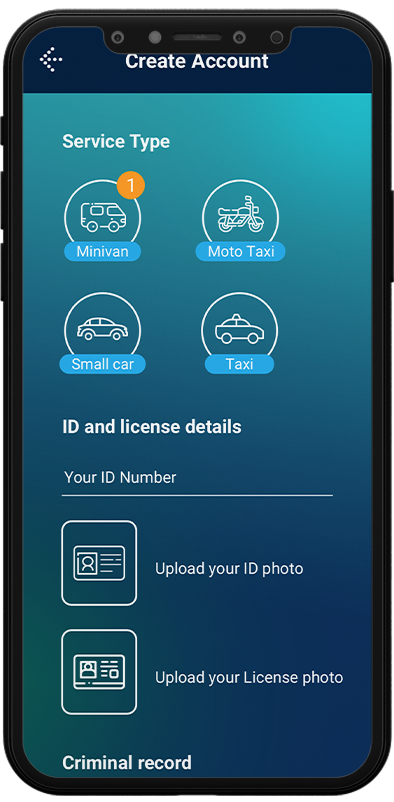





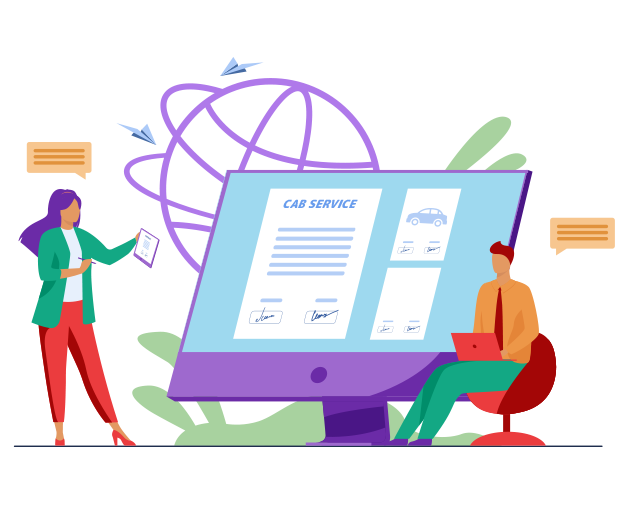







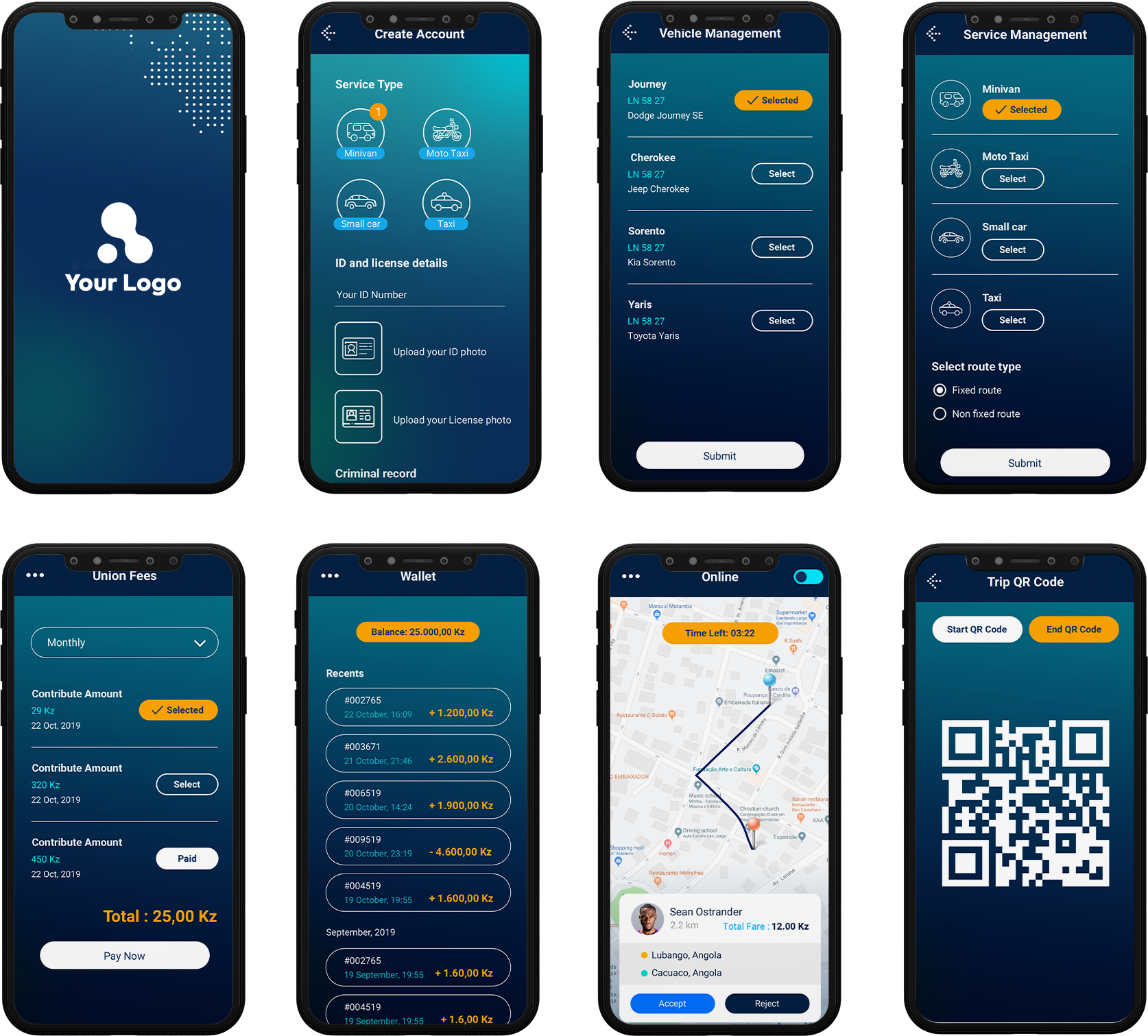



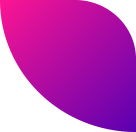

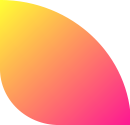




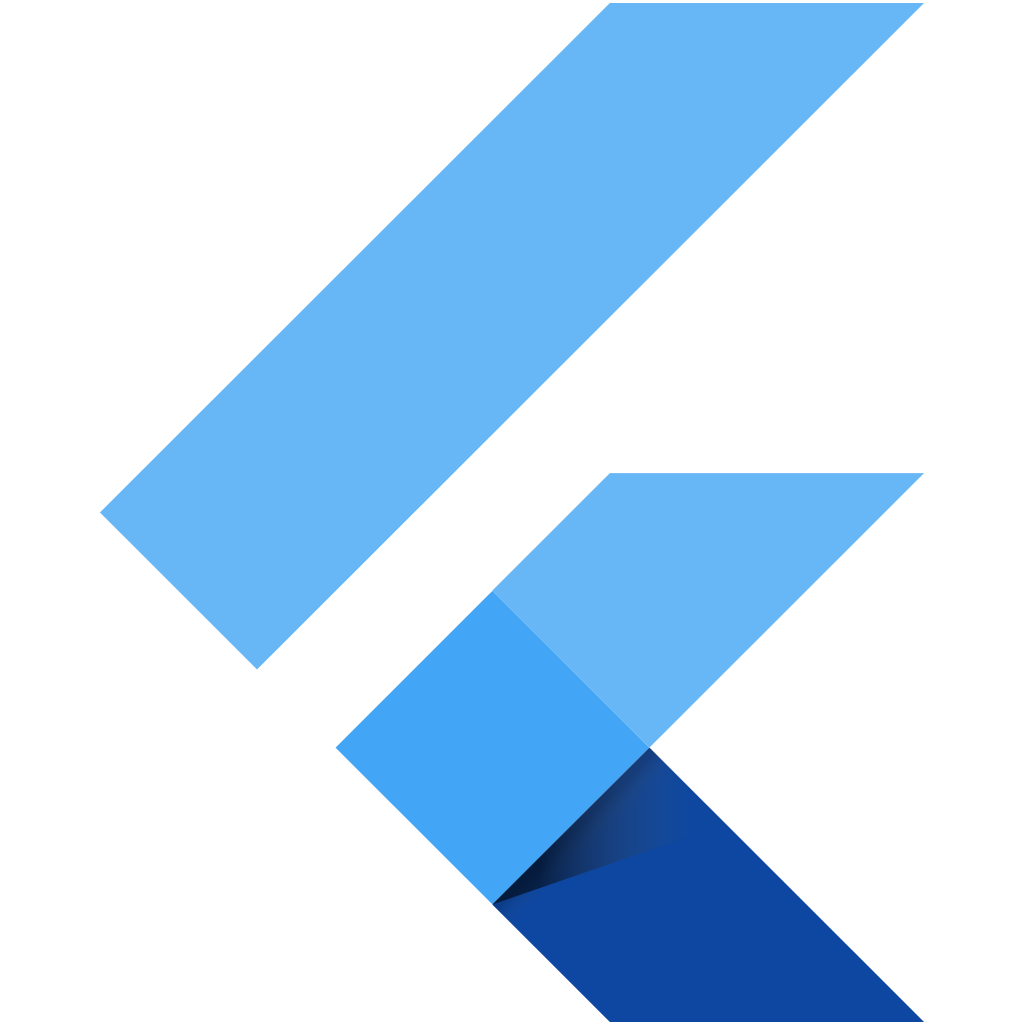 Flutter
Flutter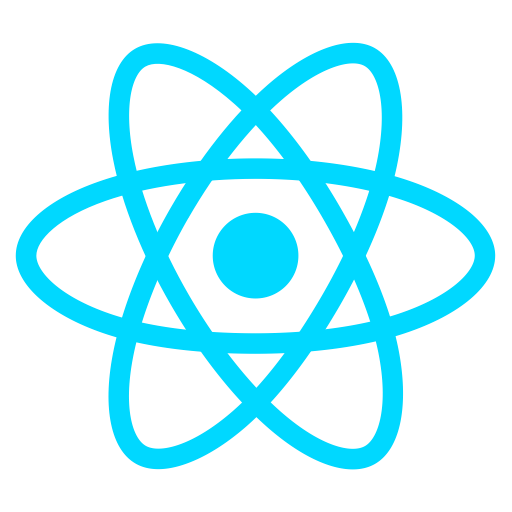 React Native
React Native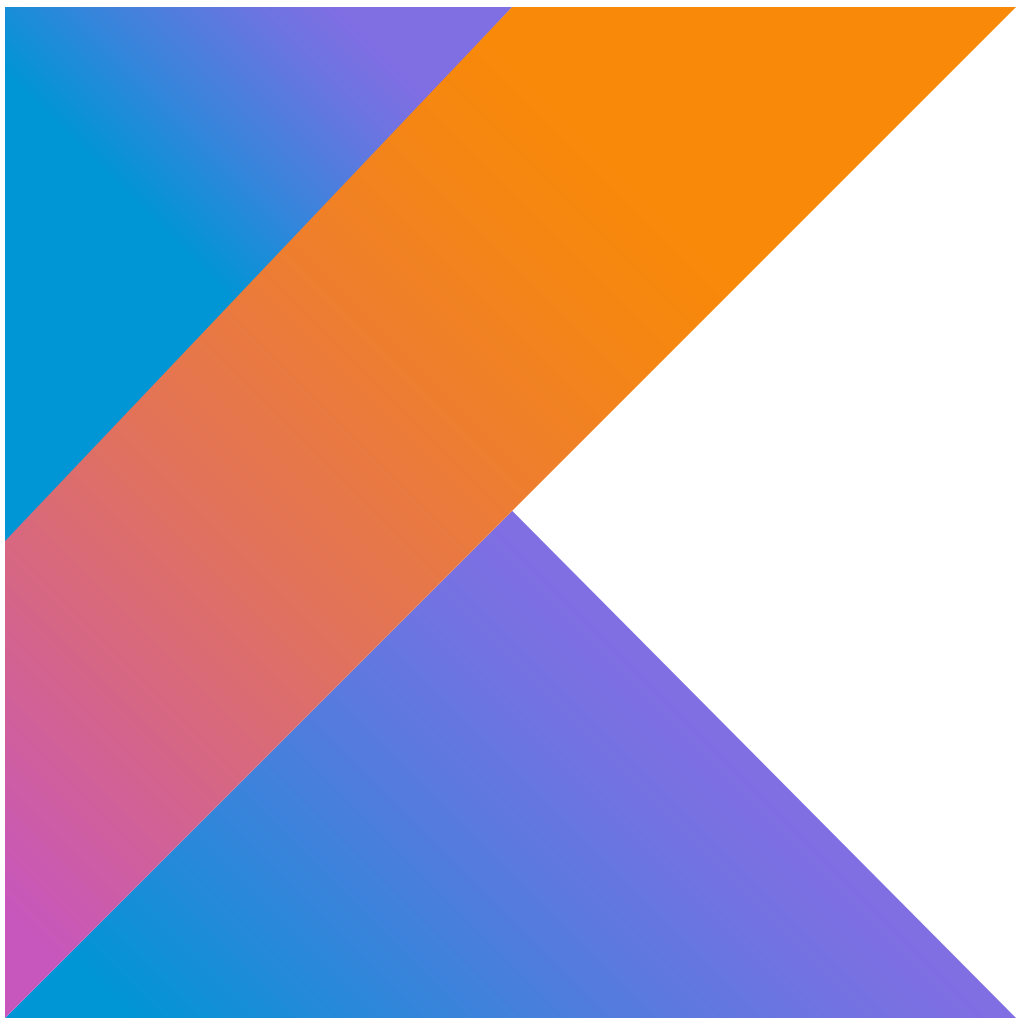 Kotlin
Kotlin PWA
PWA Swift
Swift Java
Java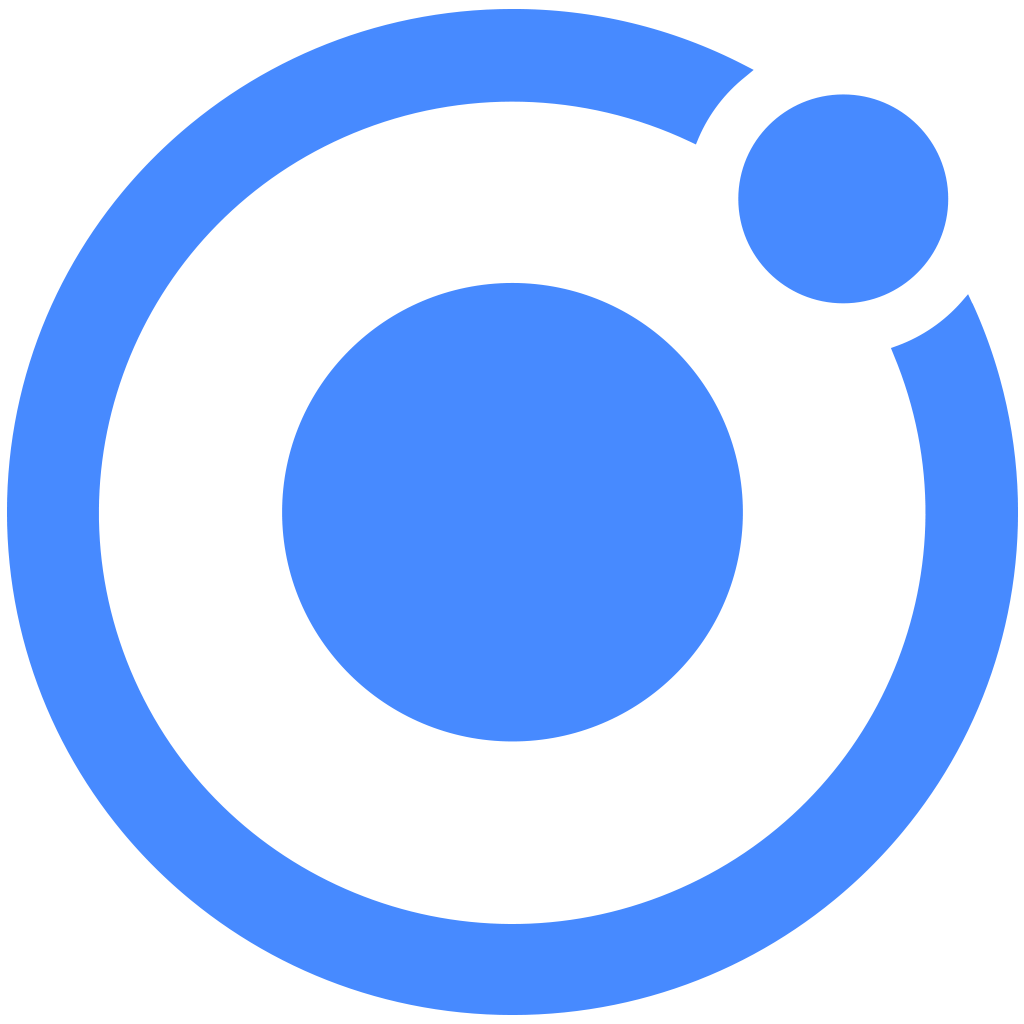 Ionic
Ionic Firebase
Firebase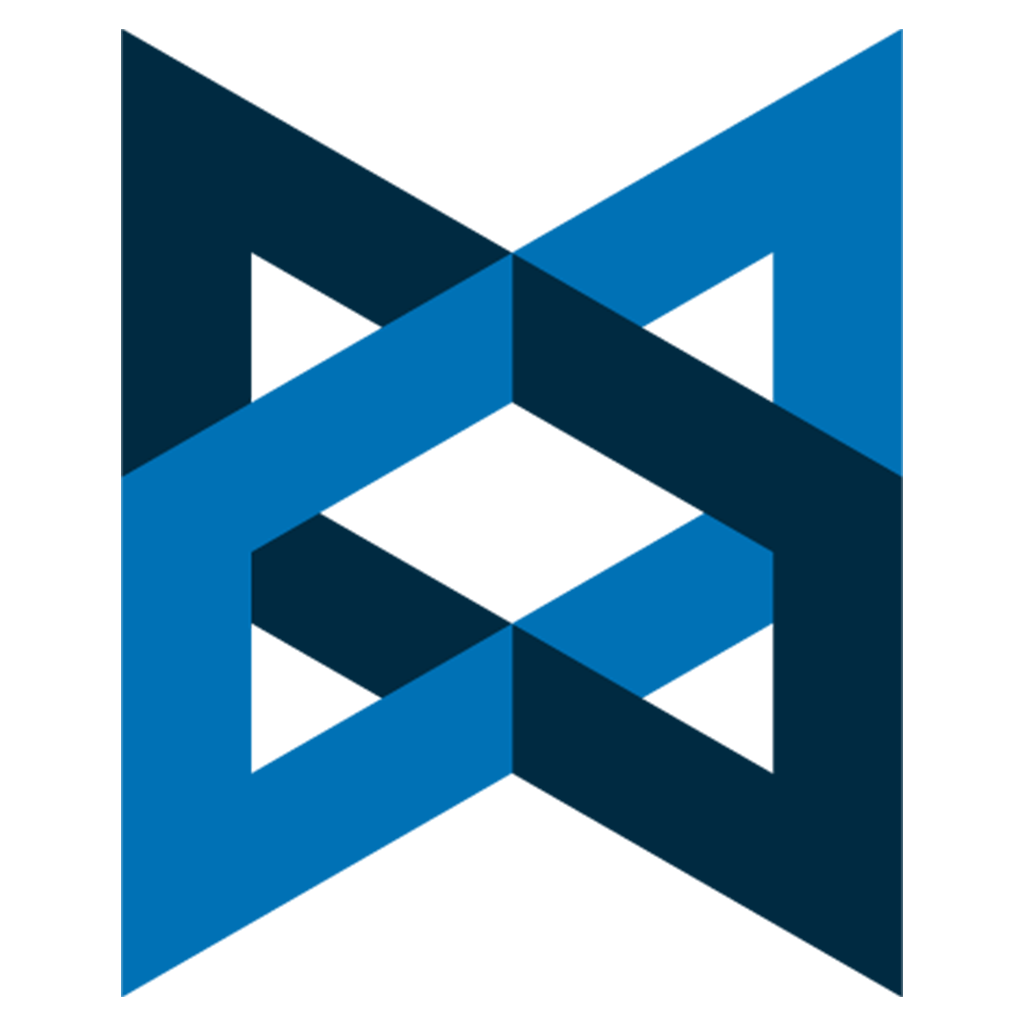 Backbone.JS
Backbone.JS Angular.JS
Angular.JS Vue.JS
Vue.JS Node.JS
Node.JS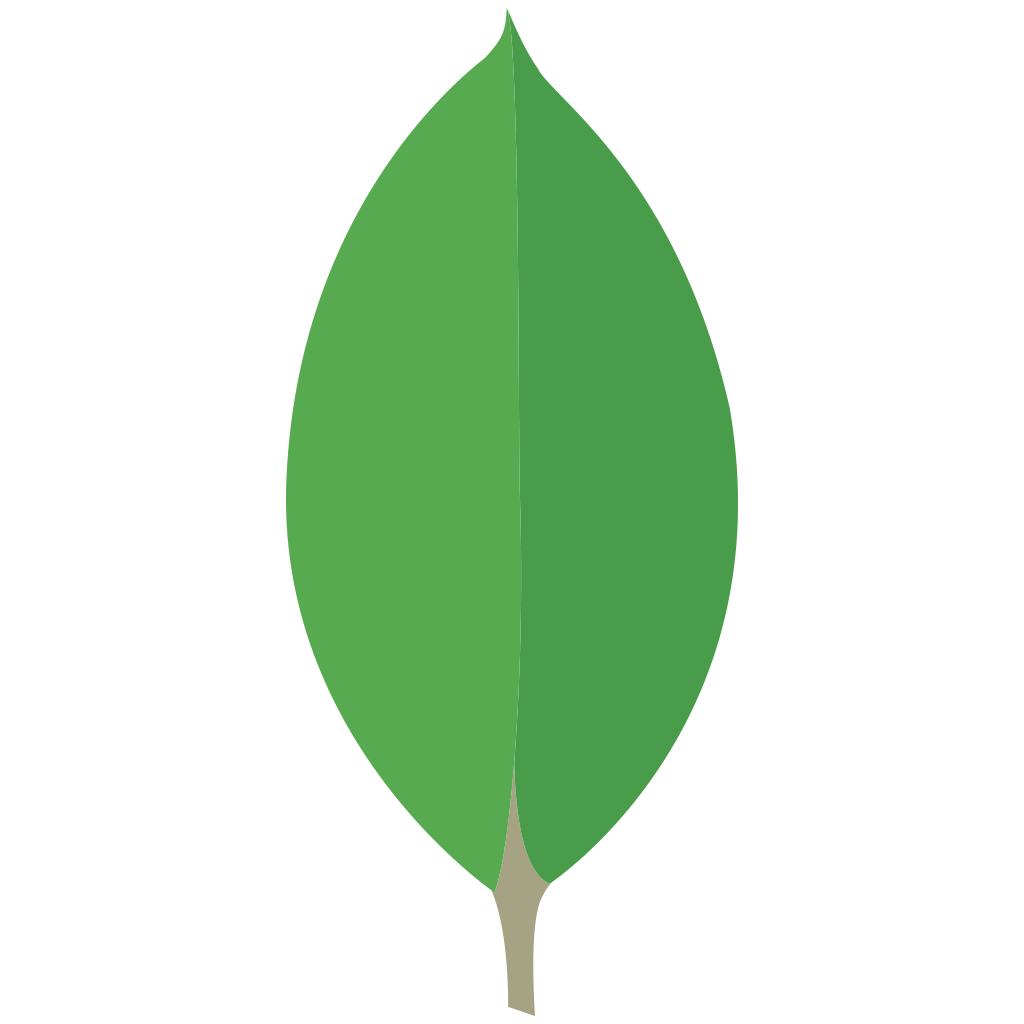 MongoDB
MongoDB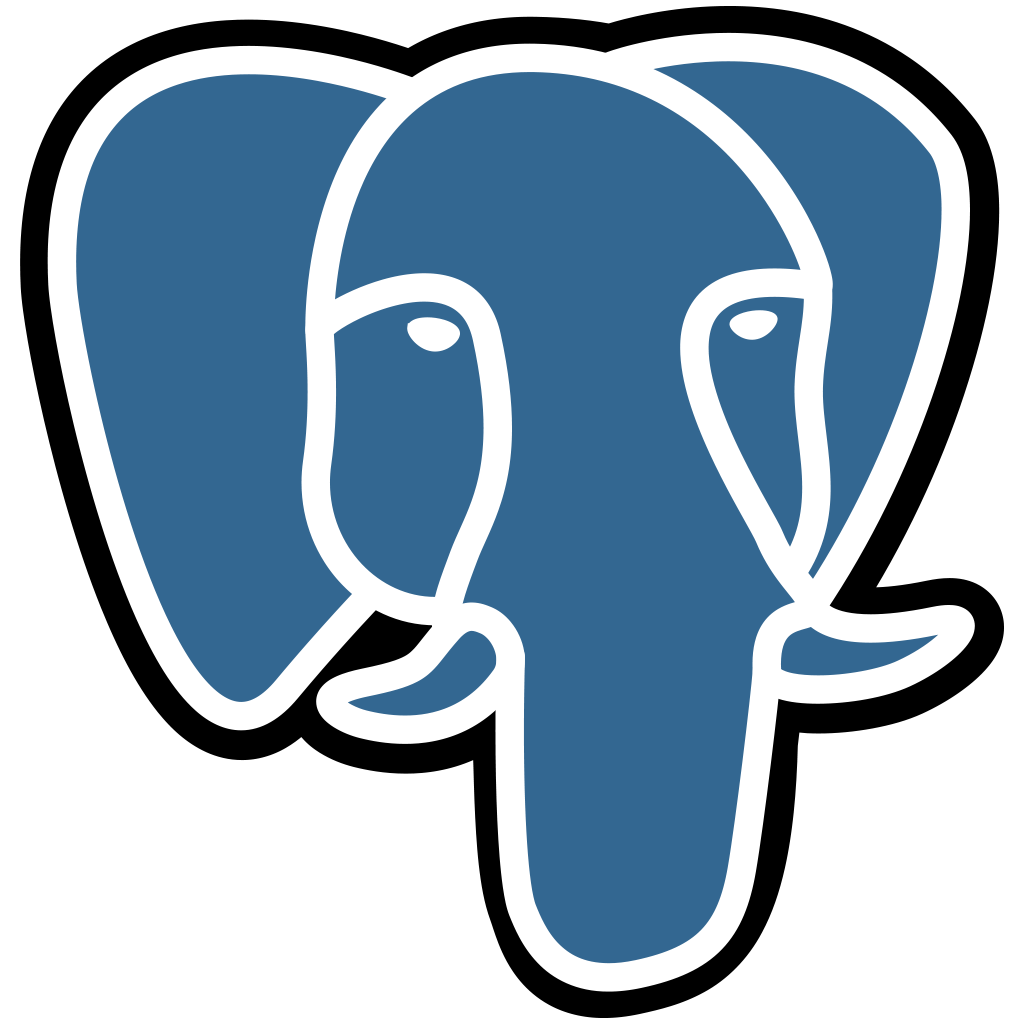 PostgreSQL
PostgreSQL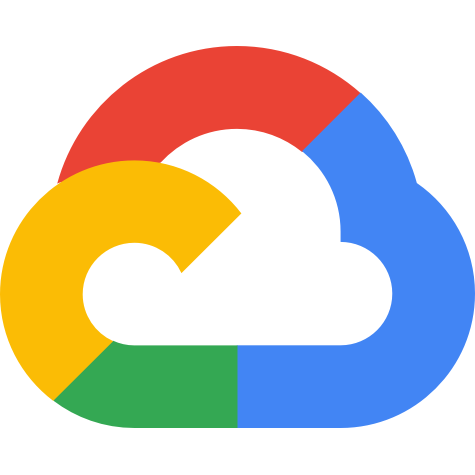 Google Cloud
Google Cloud Amazon AWS
Amazon AWS